仪表板应用程序
仪表板应用程序允许组织将应用程序嵌入 Voxsig 仪表板,以提供客服代理的上下文。此功能使您能够独立创建应用程序并将其嵌入其中,以提供用户信息、其订单或其以前的付款记录。
当您使用 Voxsig 仪表板嵌入您的应用程序时,您的应用程序将获得对话和联系人的上下文作为窗口事件。在您的页面上实施一个消息事件的聆听器以接收上下文。
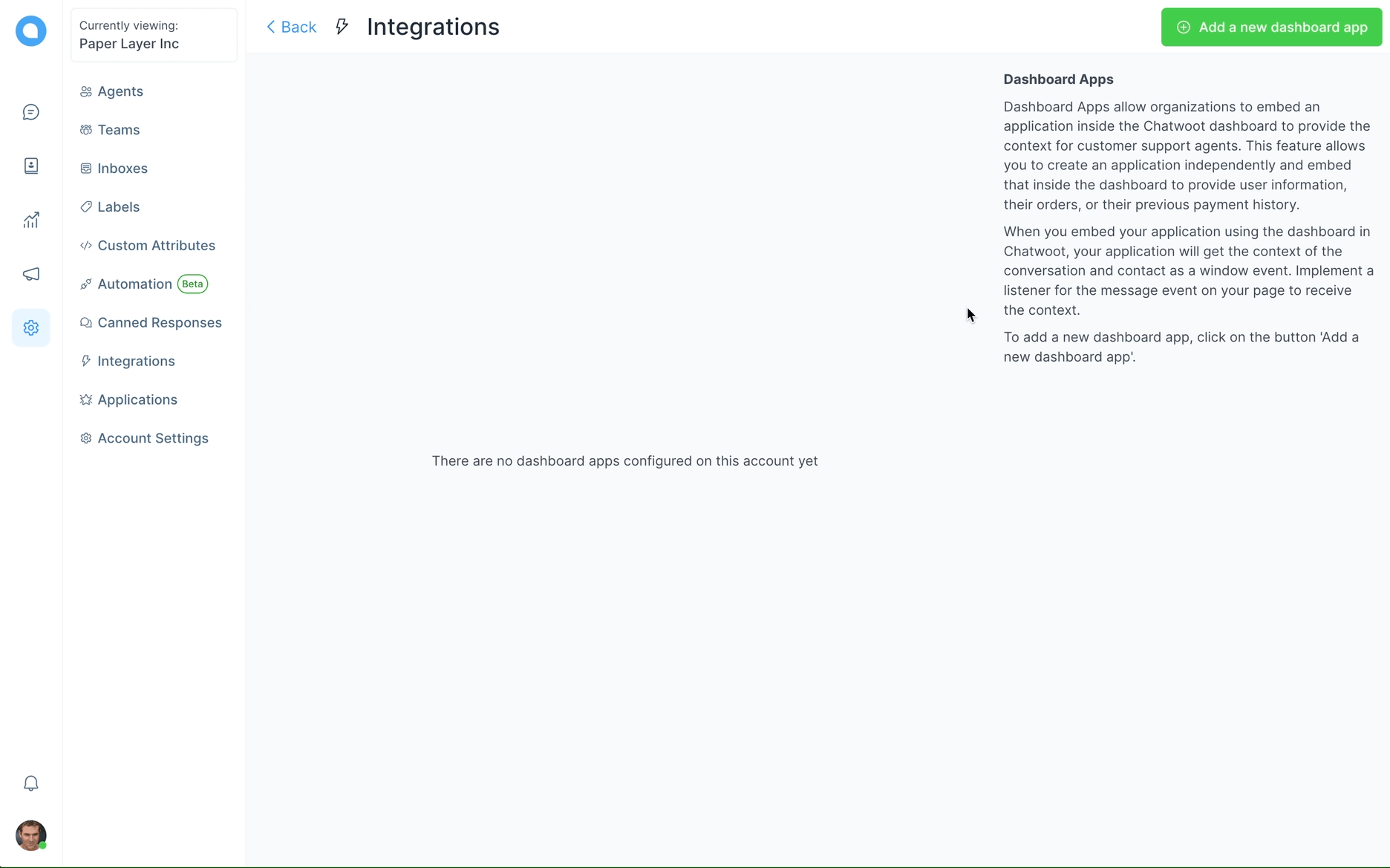
如何创建仪表板应用程序
- 转到「设置」 >「集成」 >「仪表板应用程序」
- 点击「添加仪表板应用程序」
- 添加您的应用程序名称和应用程序的 URL。
从 Voxsig 接收数据到您的应用程序
Voxsig 将向您发送对话和联系人的上下文作为窗口事件。您可以在您的应用程序中按照下面的描述来聆听它。
window.addEventListener("message", function (event) {
if (!isJSONValid(event.data)) {
return;
}
const eventData = JSON.parse(event.data);
});
明确要求从 Voxsig 获取数据
如果您的使用情境需要您按需从 Voxsig 要求对话数据,您可以轻松地通过使用 JavaScript 的 postMessage API 向父窗口发送一条简单的消息来运行此操作。
Voxsig 将会监听此关键词 chatwoot-dashboard-app:fetch-info。
示例
您可以使用以下代码查找仪表板应用程序。Voxsig 将会监听此关键词并立即向请求者发送更新后的对话有效载荷。
window.parent.postMessage('chatwoot-dashboard-app:fetch-info', '*')
// 在消息监听器中,您将收到带有 appContext 载荷的消息。
Event Payload
conversation object
{
"meta": {
"sender": {
"additional_attributes": {
"description": "string",
"company_name": "string",
"social_profiles": {
"github": "string",
"twitter": "string",
"facebook": "string",
"linkedin": "string"
}
},
"availability_status": "string",
"email": "string",
"id": "integer",
"name": "string",
"phone_number": "string",
"identifier": "string",
"thumbnail": "string",
"custom_attributes": "object",
"last_activity_at": "integer"
},
"channel": "string",
"assignee": {
"id": "integer",
"account_id": "integer",
"availability_status": "string",
"auto_offline": "boolean",
"confirmed": "boolean",
"email": "string",
"available_name": "string",
"name": "string",
"role": "string",
"thumbnail": "string"
},
"hmac_verified": "boolean"
},
"id": "integer",
"messages": [
{
"id": "integer",
"content": "Hello",
"inbox_id": "integer",
"conversation_id": "integer",
"message_type": "integer",
"content_type": "string",
"content_attributes": {},
"created_at": "integer",
"private": "boolean",
"source_id": "string",
"sender": {
"additional_attributes": {
"description": "string",
"company_name": "string",
"social_profiles": {
"github": "string",
"twitter": "string",
"facebook": "string",
"linkedin": "string"
}
},
"custom_attributes": "object",
"email": "string",
"id": "integer",
"identifier": "string",
"name": "string",
"phone_number": "string",
"thumbnail": "string",
"type": "string"
}
}
],
"account_id": "integer",
"additional_attributes": {
"browser": {
"device_name": "string",
"browser_name": "string",
"platform_name": "string",
"browser_version": "string",
"platform_version": "string"
},
"referer": "string",
"initiated_at": {
"timestamp": "string"
}
},
"agent_last_seen_at": "integer",
"assignee_last_seen_at": "integer",
"can_reply": "boolean",
"contact_last_seen_at": "integer",
"custom_attributes": "object",
"inbox_id": "integer",
"labels": "array",
"muted": "boolean",
"snoozed_until": null,
"status": "string",
"timestamp": "integer",
"unread_count": "integer",
"allMessagesLoaded": "boolean",
"dataFetched": "boolean"
}
contact object
{
"additional_attributes": {
"description": "string",
"company_name": "string",
"social_profiles": {
"github": "string",
"twitter": "string",
"facebook": "string",
"linkedin": "string"
}
},
"availability_status": "string",
"email": "string",
"id": "integer",
"name": "string",
"phone_number": "+91 9000000001",
"identifier": "string || null",
"thumbnail": "+91 9000000001",
"custom_attributes": {},
"last_activity_at": "integer"
}
currentAgent object
{
"email": "string",
"id": "integer",
"name": "string"
}
Final Payload
{
"event": "appContext",
"data": {
"conversation": {
// <...Conversation Attributes>
},
"contact": {
// <...Contact Attributes>
},
"currentAgent": {
// <...Current agent Attributes>
}
}
}